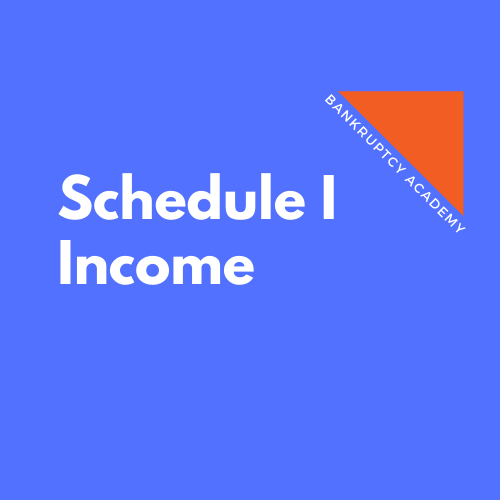
- Instructor: Attorney Bob Schaller
- Lectures: 4
Schedule I: Income.
Every Chapter 7 debtor must file a schedule of current income, commonly called Schedule I. 11 U.S.C. § 521(a)(1)(B)(ii); Bankruptcy Rule 1007(b)(1)(B). As discussed below, this statement reveals the debtor’s actual monthly income from all sources of income as of the petition date. Current income includes income from all sources, including wages, salary, self-employed income, partnership income, K-1 statement income, rental income, business income, professional income, farm income, interest, dividends, family support payments, unemployment compensation, Social Security payments, other governmental assistance, pension or retirement income, etc.
The statement of current income shown in Schedule I must be distinguished from the statement of current monthly income shown in part 1 of the “means test” that is required by 11 U.S.C. § 521(a)(1)(B)(v), which reveals the average monthly income as of the six full months prior to the petition date. The current monthly income statement should have been titled the statement of average monthly income. For example, consider a wage-earning doctor who had earned $10,000 per month for the six full months preceding the petition date but was fired seven days before filing the petition. That doctor would have current income of $0 for Schedule I per 11 U.S.C. § 521(a)(1)(B)(ii) and current monthly income of $10,000 for the means test per 11 U.S.C. § 521(a)(1)(B)(v).
Like the other schedules, Bankruptcy Rule 9009 requires a debtor to use a specific national form prescribed by the Judicial Conference of the United States when listing the debtor’s income. Bankruptcy Rule 9009(a). These rules are strictly enforced. The schedule’s form may not be changed as to affect wording or the order of presenting information. Id.
TO ENLARGE THE VIDEO: click the video to start playing. Once started, hover the mouse over the video and click the rectangular box in the bottom right-hand corner immediately to the right of logo “YOUTUBE”.
TO RETURN THE VIDEO TO ITS ORIGINAL SIZE AFTER ENLARGING: click the “ESCAPE” or “ESC” button on your keyboard. Alternatively, hover the mouse over the video and click the same rectangular box in the bottom right-hand corner immediately to the right of logo “YOUTUBE”.

